
|
|
#1 |
|
Участник
|
Leon's CRM Musings: Seeing Your CRM 2011 System in CRM 2013
Источник: http://leontribe.blogspot.com/2014/0...-crm-2013.html
============== If you are running CRM 2011 and are starting to think it is time to migrate to CRM 2013, there is a quick way to see what it will look like and to see if any of those tricky customizations will break. Minimal technical knowledge is required and it gives you the chance to review the system and document the issues before getting those expensive consultants involved. Step One: Spin up a 30 Day Trial The first thing we need is a CRM 2013 environment for us to review. These days this is quite easy and will also give you access to all the Office 365 goodness to try out as well. Start here and follow the prompts. The process used to be a little awkward, jumping between Office 365 and CRM, but this has been improved a lot in the last week or so. In about five screens, you will have an Office 365 account and a CRM Online trial instance. Provisioning also used to take a few minutes but, on this occasion, it was almost instantaneous. 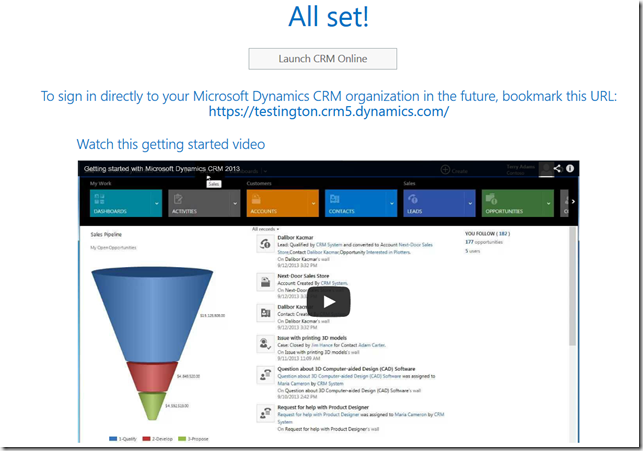 Step Two: Create a Solution File in Your Existing CRM 2011 Instance This is the most technical step but still reasonably straightforward. Log into CRM as someone with the System Administrator role and go to Settings-Solutions and click the New button. 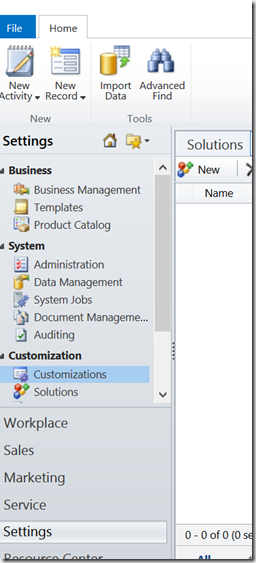 This record will contain all the bits and pieces of our system we want to review in CRM 2013 (once we add them in). Give it a sensible display name and (non-display) name, add in a publisher (the default one is fine) and put in a version, say, 1.0, then hit the Save button. You should have something like this: 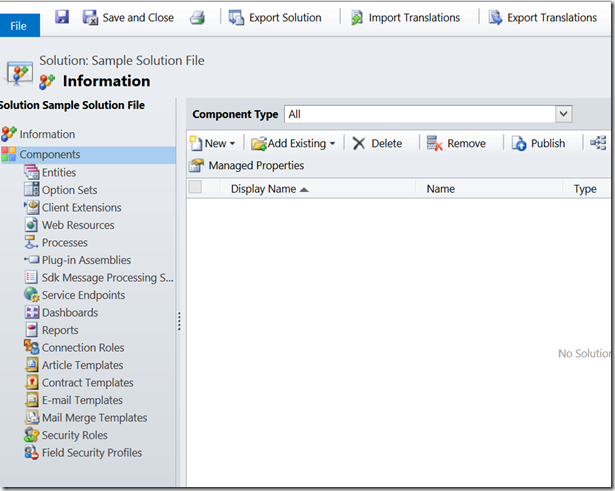 You now go through and, for each component type, add in the bits you want to try out. A good place to start is Entities (the different record types in your system). Pick the key entities you want to bring into 2013 e.g. Accounts, Contacts, Activities etc. When you add then in, a message box may open up referring to dependencies. Add these into the solution as well. If you are unsure about all the other stuff, just stick to entities and you will be fine. If you want to remove a component from your solution, use the Remove button, NOT the delete button, otherwise you will delete the entity from your system! Step Three: Export Your Solution When you are finished, click the Export Solution button and follow the prompts, publishing and adding in any other required components. The system will sit and done nothing for a few seconds and then give you a zip file to save. This is your system (without the data). Step Four: Import the Solution File Into Your CRM 2013 Instance CRM 2013 is compatible with CRM 2011 solution files (mostly) so it is a case of getting past the smiling lady on the pop up screen and going to Settings (now up the top of the screen). 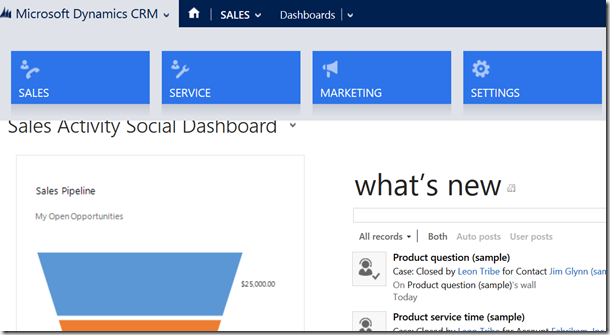 Then to Solutions. 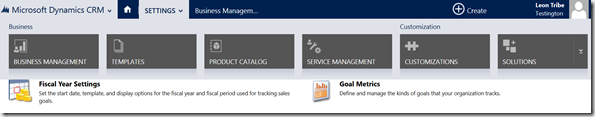 Here you can import your solution by hitting the Import button. Again, follow the prompts and, if everything goes ok it will load in your system (maybe with some warnings, which you can ignore). If it errors, this is probably the end of the road as there is something complex in your solution file which the conversion cannot handle. Assuming it has gone in though, close down the browser, re-open and get back to CRM 2013 and you should see your system in the new environment. Conclusions I am involved in a few upgrades for clients at the moment and, while the actual upgrade involves a lot more than the above procedure, if you want to get an idea the look and feel and whether specific customisations will translate to the new environment, this is a great non-invasive way to do it. This is also a great way, as a consultant, to get people exited about upgrading and can be done easily in less than half an hour while on site. Within an hour you can migrate the system and set up a couple of users for the client to log in as and explore. Enjoy. Источник: http://leontribe.blogspot.com/2014/0...-crm-2013.html
__________________
Расскажите о новых и интересных блогах по Microsoft Dynamics, напишите личное сообщение администратору. |
|
|
|
|
|